New Website Tips: Making Connections!
Submitted by Joyce Faulkner on January 15, 2012 - 17:00
New Website Tips
Our new website offers us many new tools and opportunity. How well it helps you become known to fellow members and site visitors depends on how much you participate and how well you learn to use the tools to make connections. Here are some items to remember:
- You are in charge of your own profile. You can access it through "My Account" at the top right of your screen. Be sure to include links to your own websites and blogs.
- You are in charge of posting your books to the bookstore. You can find your Amazon ASIN on your book page on Amazon in the URL. Highlight it and copy it to your clipboard. See graphic 1 below.
- Go to your profile and look for the Amazon ASIN field. Paste the ASIN number in your clipboard into this box. If you have more than one book, click button to add another item. See graphics 2 and 3 below.
- To add your MWSA reviews to your profile, you can use the weblink functions. Go to your review page and copy the url into your clipboard. See graphic 4 below. Then edit your profile and scroll to the weblinks section. See graphic 5 below. Type in the name of your book in the Title Box and the paste the URL into the url box. See results at top of Graphic 3.
Graphic 1: Amazon page screenshot showing Amazon ASIN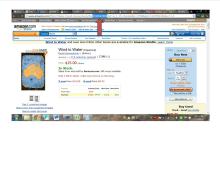
Graphic 2: Profile Page where Amazon ASINs should be posted.

Graphic 3: Profile weblinks to MWSA book reviews and books posted to MWSA store.

Graphic 4: Saving MWSA review page URL to clipboard.

Graphic 5: Weblinks forms in profile.

Members Mentioned:
Faulkner, Joyce


